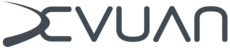Upgrade to Daedalus
Upgrade to Daedalus
Important: Please do read the Devuan Daedalus Release Notes which detail significant changes between the previous and current release.
This document describes how to upgrade to Devuan Daedalus from an existing Devuan Chimaera system. This should not be used for migrations from Debian.
For best results during an upgrade scenario, shutting down all non-essential software is recommended. For example, one might choose to shut down the X graphical environment, and type the upgrade commands below from a virtual terminal (Control-Alt-F1 through Control-Alt-F6).
Note that skipping releases is not supported. Upgrade to Devuan Chimaera, and ensure that the existing installation is fully up to date before proceeding.
root@devuan:~# apt-get update && apt-get upgrade
Next change /etc/apt/sources.list so that it points to the Daedalus repositories.
root@devuan:~# editor /etc/apt/sources.list
Modify sources.list to look like the one provided. Comment out all other lines.
deb http://deb.devuan.org/merged daedalus main
deb http://deb.devuan.org/merged daedalus-updates main
deb http://deb.devuan.org/merged daedalus-security main
#deb http://deb.devuan.org/merged daedalus-backports main
Note that all software shipped with Devuan in the main component is free software. But if needed, non-free software is also available. Just add the non-free-firmware, non-free and contrib components to the appropriate line(s) in /etc/apt/sources.list as required:
deb http://deb.devuan.org/merged daedalus main non-free-firmware non-free contribNow update the package lists from the Daedalus repository.
root@devuan:~# apt-get update
If xscreensaver is running, kill it now as it needs to be stopped before it can be upgraded.
root@devuan:~# killall xscreensaver
Now perform the upgrade. It is worth doing this in two stages: upgrade and dist-upgrade
root@devuan:~# apt-get upgrade
root@devuan:~# apt-get dist-upgrade
In the event of any package failures, fix the failed packages then start the upgrade again.
root@devuan:~# apt-get -f install
root@devuan:~# apt-get dist-upgrade
It is usually worth removing packages that were orphaned by the upgrade process and old package archives.
root@devuan:~# apt-get autoremove --purge
root@devuan:~# apt-get autoclean
This work is released under the Creative Commons Attribution-ShareAlike 4.0 International [CC BY-SA 4.0] license. All trademarks are the property of their respective owners. This work is provided “AS IS” and comes with absolutely NO warranty.